
Leading up to our elementary orchestra Solo/Ensemble festival, my coworker and I are as prepared as we can be. The schedules have been shared with students and families; folders for the adjudicators have been stuffed with the room schedule, rubrics (color-coded by elementary school and then put in order by time slot), extra blank rubrics in the back, judges copies (for the most part Orchestra Expressions books plus copies of the extra repertoire sheets), and pencils; thank you notes for the adjudicators have been written; checks for the adjudicators have been picked up; final details have been emailed to the adjudicators; and we've touched base with the custodian working that morning to make sure they are set for us. We've printed schedules-at-a-glance for ourselves, schedules to post outside each of the sites, and schedules by school to post on the wall if anyone needs to check their time. We've grabbed some rolls of masking tape and the laminated stack of signs that we reuse each year. We also have a few spare instruments with us, plenty of spare music, a pile of blank intro sheets if anyone has forgotten to bring theirs and needs to write out a new one, as well as a basket with extra rosin/strings/pencils/rock stops/sponges, etc.
My district's elementary orchestra Solo/Ensemble festival takes place at the high school from 8:00 am until noon on a Saturday morning. My coworker and I arrive by 7:00 am and get right to work setting up the space. The cafeteria serves as the warm-up room for everyone, and then the different classrooms in the music wing plus a nearby lecture hall are the sites (four or five total sites). The custodian sets up a folding table in each room for the adjudicator and makes sure all the rooms we need have been unlocked for us. One of us sets up the chairs and stands and rock stops needed for each site (we've worked out ahead of time how many are needed in each room), sets out some extra chairs for audience members, distributes the folders for the adjudicators, and puts a bunch of chairs and music stands scattered around the cafeteria for students to use when they are warming up. The other of us tapes up the laminated signs and the schedule outside of each site along with a pencil attached to a piece of yarn so we can cross off who has played as the morning progresses. (We do not have room monitors for our event). We're as efficient as we can be, and are usually just about finishing setting up when the adjudicators and first students arrive.
We welcome the adjudicators, show them to their rooms, and give any last-minute instructions. Most of our adjudicators have worked with us for many years, so they know the routine!
We greet students and families as they arrive and let them know they can unpack wherever they like and can leave their coats and cases on the tables in the cafeteria. We tune instruments and make sure students know when their time slot is and where they are going.
If a student's ensemble partner is unable to participate (or they are a no-show, which inevitably does happen in a few instances each year), we will play with them so they don't have to perform alone. In this case, I tell the student to come grab me when they are about to go to their room and then double check which part I'm playing (and review who's giving the breath, who's going first for the round, etc.) on our way in. I'll perform with the student, and then leave right away so I can get back to greeting families and tuning instruments while the adjudicator is working with the student.
When I see a student packing up after they're finished, I'll ask how it went and what comments the adjudicator had for them so we can chat a bit. I'll thank them and their family for coming and wish them a good rest of the weekend.
The morning goes pretty quickly! Before I know it, rooms are finishing up, and it's time to pull the signs off the walls, stack the chairs and stands, and get the rooms looking how they did when we arrived. We collect all the comment sheets and sort them by school (which is easy as they are color-coded by school).
Then, before school the following Monday, I scan the comment sheets, just so I have an electronic copy for myself. I make a photo copy of the comment sheets for any ensembles, so each ensemble partner can have their own paper copy, and then I get the comment sheets in order of when I'll be seeing the students for small groups that next week.
The laminated signs, folders for the adjudicators, pencils on yarn, and extra intro sheets go back on the shelf for another year, and paper schedules get recycled.
I also order prints of the pictures I've taken from tour week and get those posted on our "STAR Musician" wall, so students can find themselves when they drop off their instrument the next week at school. Solo/Ensemble self-reflections have to be printed off in time for full orchestra, if they haven't already. There's also just one more week of small groups in their "scrambled" small groups with their ensemble partners, so I also have to create the next small group schedule, if I haven't finished that yet. It's a busy weekend, at the end of a busy unit, but well worth it!
With the self-reflections, I do jot down quick comments to what students write. Often a star or smiley face or "Great!" or "Congrats!" or "That sounds like a great thing to keep working on" is enough, but sometimes a longer written response is needed. It is really helpful for me to read through all the responses--I learn a lot about how a student felt about their performance when they put down their thoughts in writing, and I read responses that really need a written response from me before I hand them back. I will also type up a list of what students say went well and include those in the weekly orchestra newsletter that next week.

See also:
Elementary Orchestra Solo/Ensemble, Part 1: Description and Additional Repertoire
Elementary Orchestra Solo/Ensemble, Part 2: Timeline and Documents
Elementary Orchestra Solo/Ensemble, Part 3: Creating the Schedule


























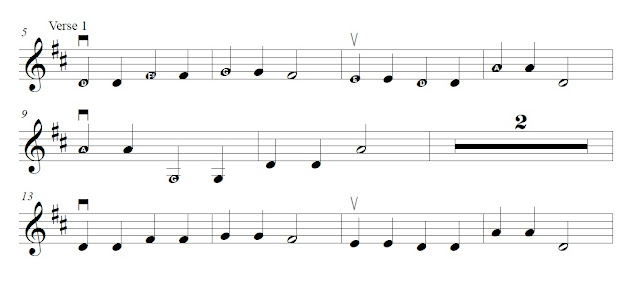







.png)
.png)
.png)






.png)
.png)


