Our annual district-wide String Fest is a big event for us to plan. One part of the planning process is figuring out where each of the 200+ elementary string players will sit in our giant combined orchestra. We want kids to share a stand with someone from their school but to sit near kids from other schools. We place second-year players in the front rows of the orchestra and first-year players in the back few rows. I'm not quite sure of the magic number of chairs/stands per row regarding space, so some rows end up being a little roomier than others--or we may rearrange a bit once we see everything set up in the field house--but at least we have a pretty close idea of where everyone will end up from the start.
This is pretty much my step-by-step process:
1. Determine number of students per instrument per grade level per school.
2. Draw orchestra seating chart, using dashes for stands (use pencil!).
3. Add dividing lines with colored pencil to show the different instrument sections and grade levels.
4. Number each stand from left to right for each row (violin side to cello side).
5. Write in school abbreviations for each stand, trying to be equal about school representation in the front row and outside stands (if there is an odd number of students at a school within a section, use a dash to pair up students from two different schools).
6. Include total number of chairs and stands per row at the bottom of the page.
7. Make a copy of the Google doc template, and then update the number of chairs per instrument/section/row in the copied document.
8. Change the font for the seat numbers (1A., 1B., etc.) to correspond with each of the schools.
9. Scan seating chart and share that and the Google doc with all orchestra teachers.
10. Now each teacher can add their students' names to the Google doc.
String Fest seating chart template
I do show students ahead of time where they'll sit and by whom, but then I also make name cards to tape on the music stands. I use the following Word document with Word's "mail merge" feature (Mailings/Start Mail Merge/Step-by-Step Mail Merge Wizard) to pull student names/instrument/grade level from an Excel sheet of my rosters. I'll also include an image of the school mascot to help students more quickly spot their own name card. And then, of course, I do color-code the cards by instrument. When printing, be sure to choose "2 pages per sheet." One of these years I will type up the row and seat number in the roster to include with the mail merge, but so far I've just been hand-writing the row and seat number on each card. I put the name cards in numerical order (by row, then seat number), and then it's quick work to set them on the proper stand and tape them up the day-of.
String Fest name card template (2 names per page to cut apart and tape on stand)





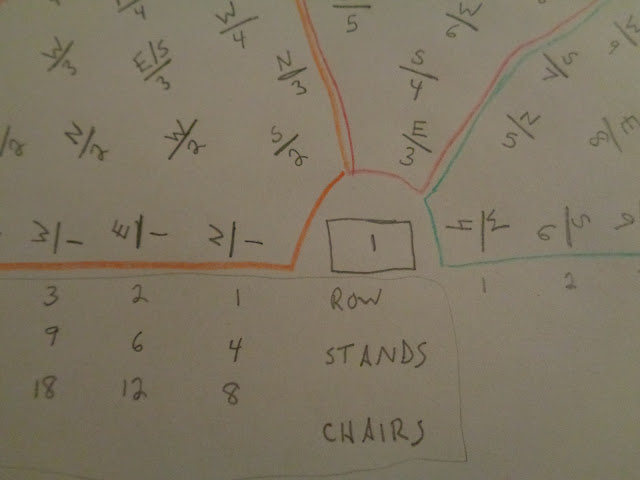

No comments:
Post a Comment